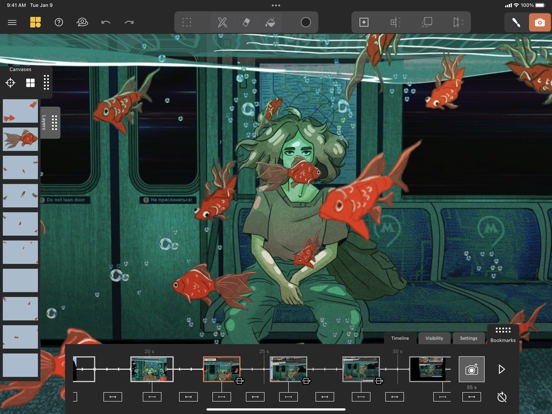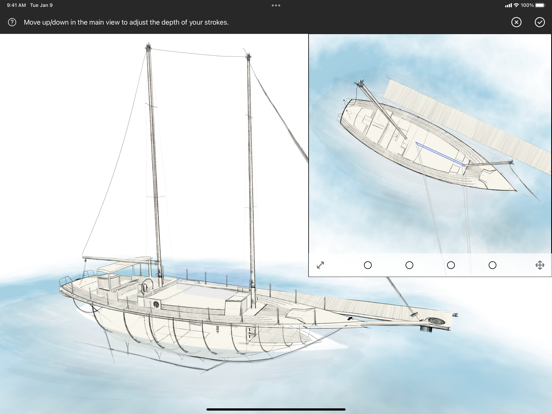Pick up where pen and paper leave off with Mental Canvas Draw. Creatives are using Mental Canvas Draw every day to explore ideas, communicate concepts, design products and tell stories.
Free promotional version of Mental Canvas Draw
Optimized for Apple Pencil and the Apple iPad Pro.
Mental Canvas Draw supports iPad Pro (all except 1st gen), iPad (7th gen or later), iPad Air (3rd gen or later), iPad Mini (5th gen). Please note older iPads aren’t supported.
FEATURES:
Infinite space for your creative freedom:
• Draw on infinite canvases arranged in space
• Freely navigate the spatial drawing to view perspectives you never could on paper
• Unlimited canvases, layers and bookmark views
Draw with the ease of pen and paper:
• Get started with templates or create scenes from scratch
• Choose from several brushes with adjustable sizes and a fill tool
• Select color swatches or custom colors
• Use layers to organize the drawings, group strokes and adjust opacity
Easy editing & image import:
• Import jpegs and pngs to seamlessly collage images and drawings together or create entirely image-based scenes
• Full editing capabilities: select, duplicate, edit and transform drawings and images
Quickly create animated flythroughs:
• Save bookmark views throughout the spatial drawing to create a flythrough
• Customize the flythrough animation by adjusting the timing, transitions and visibility of canvases
Transform and develop spatial drawings with projection:
• Seamlessly place new canvases in the scene
• Reinterpret existing strokes using the novel projection tools
Share your creations:
• Export video of animated flythrough with choice of aspect ratio and resolution
• Save high resolution images of bookmarks
Questions: https://www.mentalcanvas.com/faq/
Privacy Policy & Terms of Service: https://www.mentalcanvas.com/company/legal/
Follow us on instagram and twitter: @mental_canvas
Share your work and tag us along with the hashtag #madewithmentalcanvas